Selecting View > Perforce QAC Analysis Explorer Window displays the Perforce QAC Analysis Explorer.
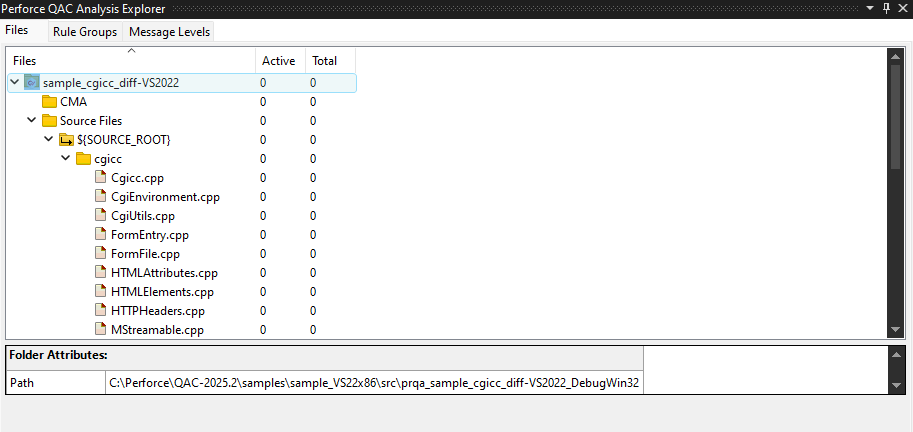
Selecting files in the Files panel filters the results displayed in the Rule Groups and Message Levels panels so that only the diagnostics for the selected files are displayed in those panels. When you click on different files in the Files panel, the results in the other two panels are automatically updated.
Perforce QAC Analysis Explorer: Rule Groups Panel
Perforce QAC Analysis Explorer: Message Levels Panel
Perforce QAC Analysis Results Panel
Perforce QAC Project Analysis Errors Panel
Options: Analysis Settings Dialog
Options: Perforce QAC Logs Dialog
Options: Perforce QAC Options Dialog